The Steps
- Choose your time frame and topic.
- Go the the "Indexes" section of the Reference Collection in the Library to find the proper year of the Readers' Guide.
- Look up your subject.
- Collect ALL of the citation information. If you aren't sure what periodical the abbreviations refer to, go to the List of Periodicals Indexed in the front of the book.
- Use the online library catalog or the Periodicals List binder to look up the title of your periodical.
- If the Library carries that particular periodical, make sure that our holdings include the date of your article. If so, note the medium (bound volumes, microfilm).
- Retrieve your microfilm from the metal cabinets located on the 2nd floor West wall of the library and in the microfilm reader room.
- Load your microfilm with the help of a librarian and locate your article.
- You will need to save your article page by page. Set up the page you want scanned. Then open Word, select Insert, then From Scanner or Camera and then Insert. The page you have set up will be scanned. Proceed to your next page.
- Save your article on the desktop and email it to yourself as an attachment, or email it to vcccdprint@printme.com and follow the instruction in the Printing in the Library guide to print your document.
- Rewind the microfilm back onto the roll and return it to the book drop at the Circulation Desk.
Gathering information
Let's say some of your family is from England, and your great-grandfather served in the Royal Navy during World War II. If we look at "World War" in the 1943-1945 Readers' Guide we see:
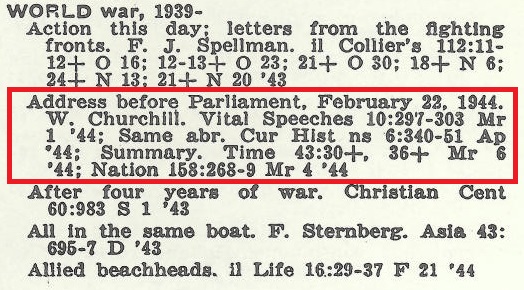
The Churchill address before Parliment looks interesting, and it is available from several sources, including Vital Speeches of the Day, Current History, Time, and Nation. If we search the Library Catalog for these periodicals, we will find that we have Vital Speeches available on microfilm, but only from 1979-2003. Current History is on microfilm from 1967-2013, and Nation from 1957-2013. Time is the only periodical that the Library has on microfilm for the year 1944. Make note of the date (March 6, 1944), the issue (43) and the page number on which the article begins (30 and 36).